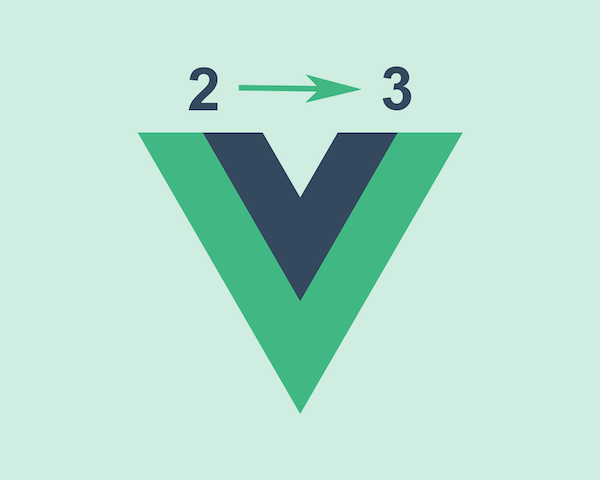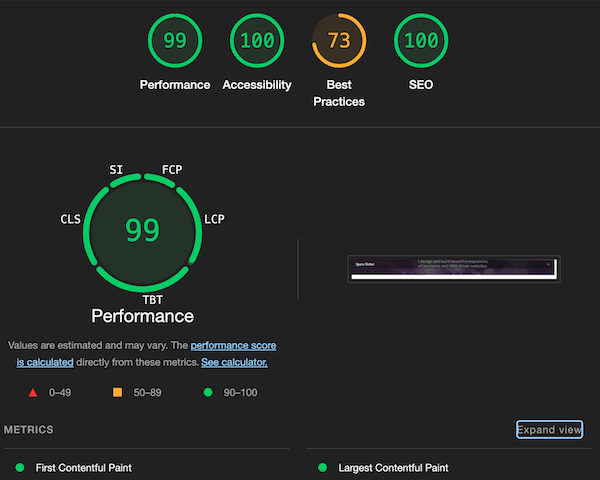The tools I choose play a crucial role in shaping my efficiency and workflow. Visual Studio Code (VS Code) has become my go-to platform due to its extensibility and a rich library of extensions. In this blog post, I’ll share my insights on several must-have VS Code extensions that have significantly improved my frontend development experience.
GitHub Copilot
GitHub Copilot, a collaboration between GitHub and OpenAI, has revolutionized my coding experience. This AI-driven extension assists me in writing code at an unprecedented speed. By generating code snippets based on my context, Copilot has become my coding companion, drastically reducing repetitive tasks and accelerating my development process.
Advanced New File
Creating new files and directories used to be a tedious task, but the Advanced New File extension changed that for me. This extension allows me to create files and directories swiftly without leaving my keyboard. With the ability to specify paths and filenames in a single command, it has become my time-saving companion for file management.
Auto Close Tag and Auto Rename Tag
I found Auto Close Tag and Auto Rename Tag to be indispensable. Auto Close Tag intuitively adds closing tags as I type opening tags, reducing errors and enhancing the overall structure of my code. Auto Rename Tag ensures consistency by automatically updating matching tags when one is renamed, making editing a breeze.
ESLint
Maintaining code quality is paramount, and ESLint has been my ally in enforcing coding standards and catching potential errors. Its real-time feedback within the VS Code environment ensures consistency across my codebase. With customizable linting rules, ESLint promotes clean and maintainable code.
Prettier
Consistent code formatting is crucial for collaboration and readability. Prettier takes care of this automatically, allowing me to focus on coding while ensuring consistent formatting for JavaScript, TypeScript, HTML, and CSS. Prettier has become my go-to extension for hassle-free code formatting.
Volar
For Vue.js projects, Volar has proven to be a game-changer. This extension enhances my Vue.js development experience with advanced language features, improved IntelliSense, and seamless integration with the Vue.js ecosystem. Volar boosts my productivity by providing better code completion and navigation for Vue components.
Live Server
Live Server simplifies the process of previewing web applications. With just a click, I can launch a local development server and see live updates as I modify my code. This extension is particularly useful for instant feedback without the need for constant browser refresh.
GitLens
GitLens is my go-to extension for enhancing Git capabilities within VS Code. It provides an interactive Git history, inline code annotations, and detailed insights into code changes. GitLens helps me understand the evolution of my codebase, making collaboration and version control more transparent and efficient.
Path Intellisense
Navigating through file paths can be tedious, especially in larger projects. Path Intellisense comes to the rescue by autocompleting file paths as I type, minimizing errors and speeding up the process of referencing files or importing modules. This extension has become a small yet impactful addition to my toolkit.
Conclusion
In the dynamic realm of frontend development, optimizing my workflow is paramount for delivering high-quality projects on time. The VS Code extensions mentioned above have become integral to my development process, making coding, formatting, and collaboration more efficient and enjoyable. Experimenting with these tools has allowed me to tailor my toolkit to suit my development style, leading to a more streamlined and productive frontend development workflow.